Beginning Maker Techniques and Technology
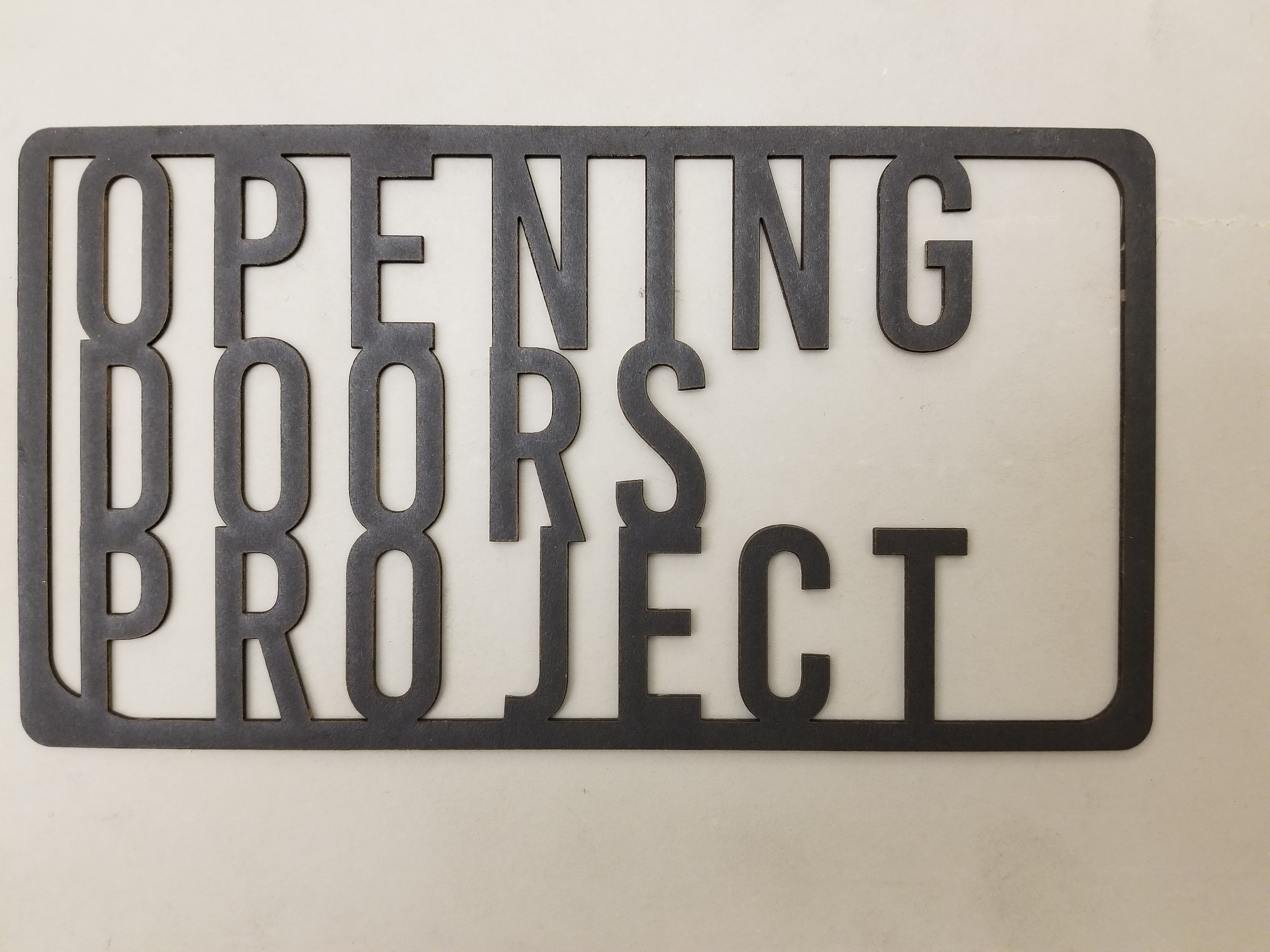
A PCC Winter 2019 course for students of the Opening Doors Project.
Instructor: Jordan Laurent
Email: jordan.laurent@pcc.edu
Week 1: Jan 7-11
Week 2: Jan 14-18
Week 3: Jan 22-25
Week 4: Jan 28-Feb 1
Week 5: Feb 4-8
Week 7-8: Feb 18-Mar 1
Week 9-10: Mar 4-15
Week 7-8: February 18 - March 1, 2019
Beginning this week, the MUSE Hobby Laser provided to us by the PCC Cascade Fab Lab will be in our classroom during the following times:
- Monday: 12 PM - 8 PM
- Tuesday: 9 AM - 6 PM
- Thursday: All day
- Friday: All day
Students can train on the laser cutter to use for personal projects during any of these times by making an appointment with the instructor. Some amount of in-class training will be provided over Weeks 7 and 8, though class projects must take priority during class time.
Laser Cutting and Engraving
Safety
First things first: the laser cutter has the potential to become hazardous when certain rules and conditions are not followed. Note that the laser cutter should always be monitored while in use and handled with adequate care, and as such, the instructor must always be present for its use in or out of work experience. Following the rules set out below will be crucial to learning and utilizing the laser cutter at any time:
- Do NOT look directly at the laser while it cuts!
- NEVER leave the laser unattended while cutting! This is a tremendous fire hazard!
- Ensure that the BOFA AD350 fume extractor is ON during operation of the laser cutter; it works to contain potentially toxic fumes. If you smell something, STOP the laser cutter and say something!
- Know what material you’re working with - if you’re not sure, do NOT attempt to cut it! Some materials emit extremely toxic fumes when cut that the laser cutter / fume extractor cannot handle.
Common Terminology
The laser cutter utilizes two methods for cutting and engraving - vector and raster. If we refer back to our discussion on digital signals, we can easily identify how vectoring and rastering are distinct from one another despite the laser cutter only receiving simple ON / OFF instructions:
- Vector: a static ON signal that cuts continuous lines; only turns OFF when the laser is moving to its next destination
- Raster: a quickly-repeated series of ON/OFF signals, “dotting” the material surface up to 1000 times per inch
We use vector lines for both vector cutting and vector engraving. Vector cutting means to go all the way through a material, allowing users to cut complete shapes or text out of a larger piece of material or create drill holes without the use of other tools. Engraving means burning into the material without creating holes or gaps - this often produces a clean outline of text or designs with a slight burn along the path. Vectors drawn in Adobe Illustrator must be saved in the .svg file format (scalable vector graphic); they are quicker to run than raster jobs, but limited to drawing lines equivalent in size to the laser’s maximum width.
Rastering does not allow us to cut through a material, but etches the surface of our material with a graphic of our choice. This graphic is often a picture or photograph using greyscale or high contrast black-and-white filtering; as you might imagine, black-and-white simply creates two layers. Greyscale, however, allows us to create tangible depth in our laser cut images. While raster jobs take much, much longer than vector, our options for what we can draw on a material’s surface are vastly greater in terms of depth and the materials available to us. Some materials which cannot be cut by the laser can be raster etched!
| ← Previous Week | Next Week → |