Beginning Maker Techniques and Technology
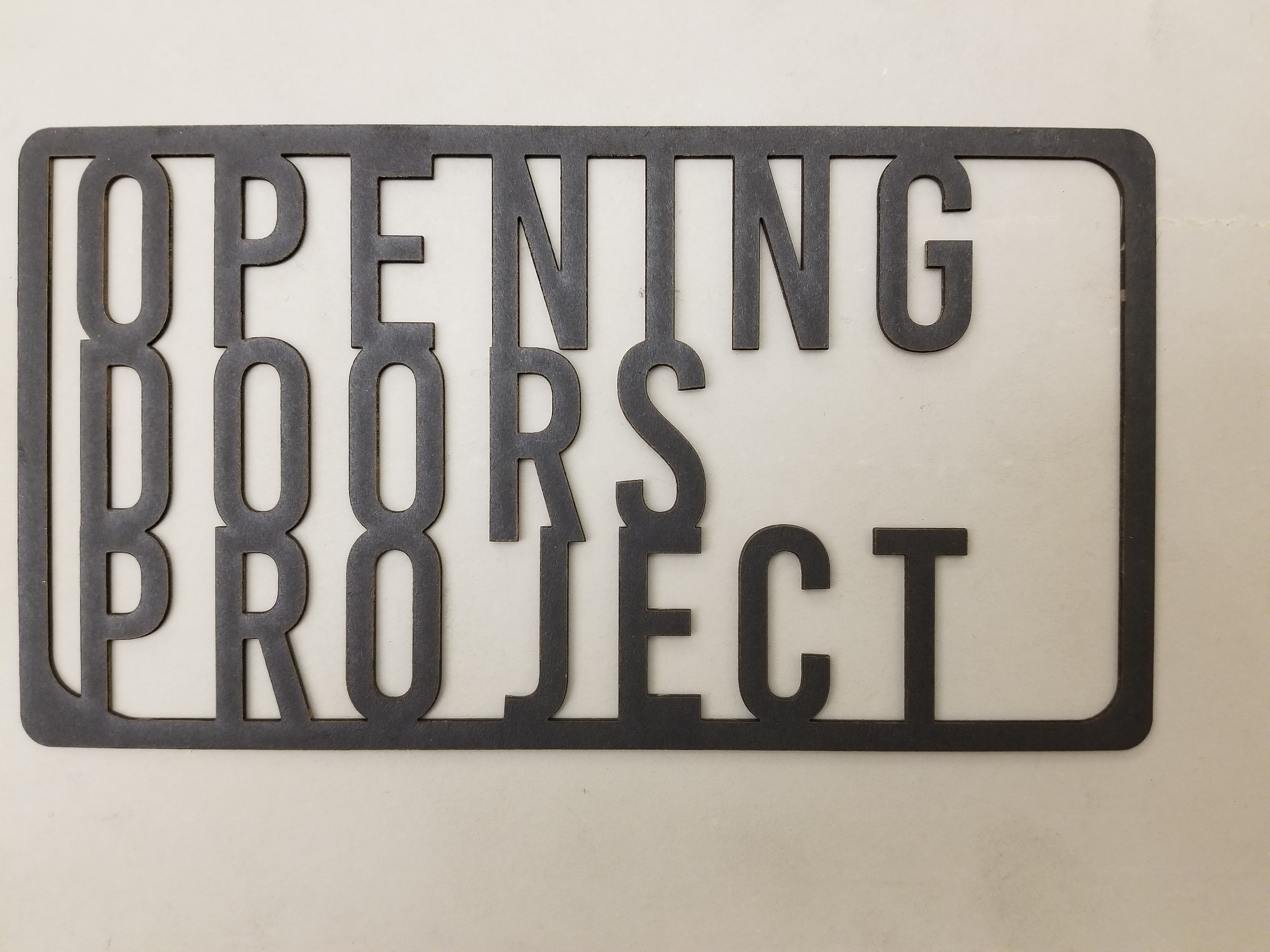
A PCC Winter 2019 course for students of the Opening Doors Project.
Instructor: Jordan Laurent
Email: jordan.laurent@pcc.edu
Week 1: Jan 7-11
Week 2: Jan 14-18
Week 3: Jan 22-25
Week 4: Jan 28-Feb 1
Week 5: Feb 4-8
Week 7-8: Feb 18-Mar 1
Week 9-10: Mar 4-15
Week 5: February 4 - 8, 2019
We begin this week discussing design, or - broadly speaking - the form and function of any particular object. Design refers to the look and feel of something as well as how it works. Our in-class discussion will focus on examples of memorable design, followed by making designs of our own.
But what good is a design locked behind the computer screen? This course focuses on fabrication, and so we will focus our designs in the realm of vector-based drawing; the techniques we learn will be used for laser cutting and engraving beginning next week.
Introduction to 2D Design and How It Can Be Made Easy
Great design is everywhere around us - and that is no accident. Our eyes are trained to take notice of certain elements: color, presence, brightness, symmetry, curvature; just to name a few. Even the lack of a particular element as a conscious choice can lend to truly memorable design. Some of the most remarkable examples can be found just by looking at your smartphone. Take a close look at each of the following, and think about what you do or don’t like and why:
Physical properties:
- Shape (often a rectangle with rounded corners)
- Bezel (the edges around the screen, or lack thereof)
- Button placement (are they easy to access, or sometimes in the way?)
- Durability (do you drop it often? Does it break easily?)
Widgets and apps:
- Icons (color and shape often inform us of associations; think of Google’s “G” logo and four-color palette, or the curved body of Apple’s many app icons)
- Clock widget (usually bright, large text, made easy-to-read)
- Weather (compact, quick reference of hour-to-hour or weeklong forecast)
Then, think about your use of the smartphone. When you unlock the screen, what are prompted with? Many of us utilize notifications from SMS message apps as well as our phone, but social media tends to flood the feed of many smartphone users. It can be difficult to tell what else might draw our eye or attention when we’re accustomed to frequently visiting social media apps, as they’re often designed to keep us coming back for more. Why might that be? Think of what appeals to you most about using a certain platform, then try to compare and contrast with other applications you use to see what elements of design you consider most important.
A Design of Your Own
In this work experience course, we’ll be employing the use of Adobe Illustrator for our 2D design needs. Adobe Illustrator is a vector drawing program, meaning that it uses vector-based math to draw art that can be resized without losing resolution (as opposed to pixel-drawing. You can read about the differences here).
If you’re looking to explore some tutorials and learn on your own time, the following link is an excellent place to start. Videos are easy to set to your own pace, and each of the many beginner tutorials offer a chance to work beyond the scope of the lesson.
Because Adobe Illustrator is a pay-to-use program that is licensed on-campus, I encourage students to use in-class time or the Portland Community College computer labs to complete any work in this program. A seven-day trial is available from Adobe’s website, but if you’re serious about doing the work and don’t want to pay for a continuous license, Inkscape is an excellent free open-source alternative that we can also use for laser cutting and engraving.
| ← Previous Week | Next Week → |